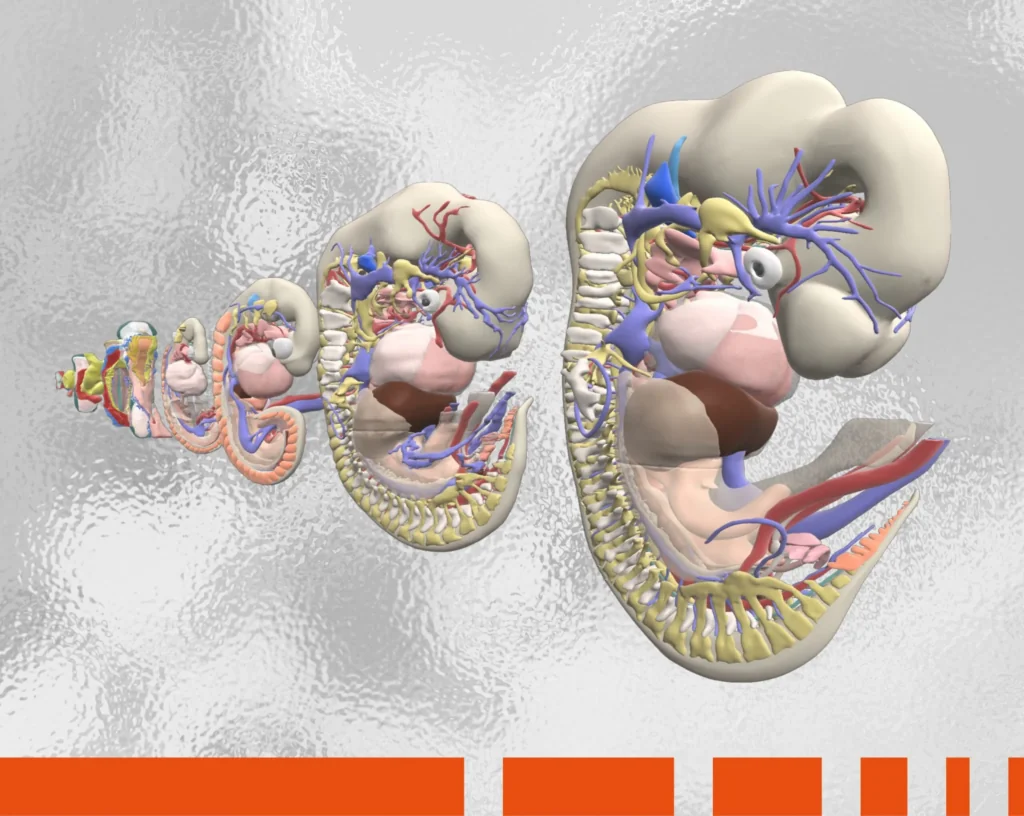If your institution has access to Anatomy.tv, you will need to log in via your institutional library account.
• It should automatically log you in while you are on campus or using institutional Wi-Fi.
• Off campus, you can access via Shibboleth (UK Federation), Athens or Proxy IP. Please contact your subject librarian or course administrator to confirm which is available.
• To access via Shibboleth, click on the green “UK Shibboleth” button on the Anatomy.tv login page, find your institution and then enter your institution username and password on the login page that appears.
• To access via Athens, click on the green “OpenAthens” button on the Anatomy.tv login page where you will be directed to log in via OpenAthens.
• To access via proxy IP, sign into your institutional library/content access in the usual way and then go to www.anatomy.tv. Once you are signed into your institutional account, it will ask if you would like to create a Personal Profile. The many Personal Profile benefits are outlined here. If you are not interested, select the grey button “Continue to Anatomy.tv”.
After completing these steps, if you are still experiencing an issue signing in first try clearing your browser’s web history and cache, then close and reopen your browser. If there are still problems, please contact your subject librarian or course administrator. If you’re still receiving error messages, contact us for technical assistance.
For further Anatomy.tv help once logged in, here are the available resources:
• “Quick start” help videos can be found for each product on the Titles page by selecting the “i” information button.
• Our welcome page will orientate you around the products when you log in for the first time.
• Further information is on the help page.